Series Title: Mastering Instruction Agents with the CLEAR Framework
Introduction
In Part 1 of my series, I broke down the CLEAR Framework – Context, Logic, Examples, Action, Refinement – and explained how it forms the backbone of high-quality instruction agents. Now, in Part 2, I’ll shift gears and show you how to build reusable prompt templates using CLEAR.
This post covers how to turn CLEAR prompts into flexible, scalable templates that teams across your organisation can adopt for consistent outputs, faster iterations, and significantly improved productivity.
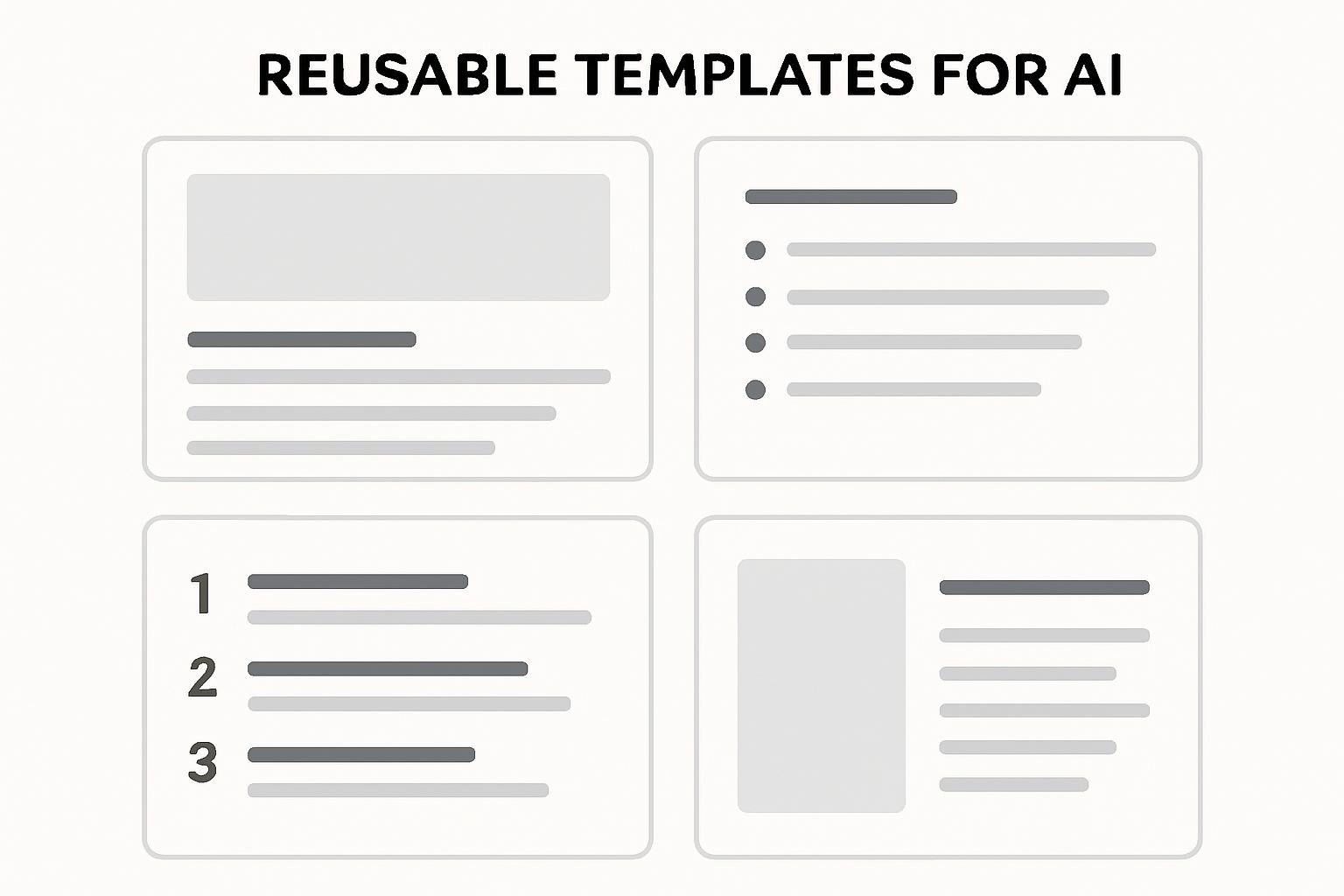
1. Why Reusability Matters
Instruction agents built with CLEAR aren’t just one-off solutions. Their real power comes from being:
- Modular – Easily customised for different inputs.
- Cross-functional – Usable across content, product, sales, and operations teams.
- Consistent – Producing high-quality, repeatable outcomes.
Think of each CLEAR-based agent as a recipe. With a few adjustments, it can serve multiple audiences without sacrificing quality.
2. From CLEAR Prompt to Template
A prompt template is essentially a parameterised version of a CLEAR instruction agent. Instead of hardcoding the content, you leave slots or variables that teams can populate based on use case.
Basic Template Structure
Here’s a simple way to structure your reusable template using CLEAR:
(C) You are a {{role}} working on {{topic}}. Your audience is {{audience}}, and your tone should be {{tone}}.
(L) Structure the output using the {{framework}}. Prioritise {{priority}}.
(E) Here is an example: {{example_text}}
(A) Create a {{output_format}} with a maximum of {{word_limit}}.
(R) Review for {{refinement_criteria}}.
Now let’s apply this to specific business use cases.
3. Template Examples by Function
A. Marketing Use Case: Landing Page Copy
Required inputs: product_name, tone(C) You are a conversion copywriter for a B2B SaaS company working on a new landing page for {{product_name}}. The audience is {{persona}}, and the tone should be {{tone}}.
(L) Use PAS (Problem, Agitation, Solution) as your structure. Prioritise clarity over creativity.
(E) Example:
“Your team is overwhelmed. Tools aren’t syncing, and deadlines are slipping. With WorkSync, get one dashboard for everything…”
(A) Write three benefit-driven paragraphs for a landing page headline, body copy, and CTA.
(R) Ensure readability, remove jargon, and keep each paragraph under 50 words.
B. Product Use Case: Release Notes
Required inputs: product_name,version_number(C) You are a technical writer creating release notes for {{product_name}}. The audience is developers using our API. Use a neutral, professional tone.
(L) Structure release notes into “What’s New”, “Bug Fixes”, and “Deprecations”. Prioritise clarity over detail.
(E) Example:
“What’s New: Added OAuth2.0 support for secure login…”
(A) Generate a Markdown-format update for this week’s release (version {{version_number}}).
(R) Ensure terminology consistency and check for any API reference link issues.
C. Sales Use Case: Proposal Emails
Required inputs:company_name,topic(C) You are an SDR following up with a lead from {{company_name}} who attended our webinar on {{topic}}. The tone should be friendly and helpful.
(L) Use this sequence: thanks → summary → link to asset → CTA.
(E) Example:
“Hi John, Thanks for joining our AI in Retail webinar yesterday. As promised, here’s the case study we discussed…”
(A) Write a follow-up email of no more than 120 words with a subject line and call-to-action.
(R) Check for correct recipient name, clear CTA, and no grammatical errors.
4. Template Libraries: Organising for Scale
As teams begin creating instruction agents with CLEAR, the need for structured template libraries becomes critical. A disorganised prompt archive is as bad as none at all.
Tips for Building a CLEAR Template Library
- Use Departments in the Agent Title for each team: Marketing, Sales, Product, Customer Success.
- Tag with keywords each template by:
- Function (e.g. Email, Blog, Social)
- Audience (e.g. CMO, Developer)
- Channel (e.g. LinkedIn, Web, CRM)
5. Creating Parametrisable Agents
To make templates adaptable by non-technical users, integrate dynamic variables (e.g. {{customer_name}}, {{topic}}, {{output_type}}) and provide guidance on how to fill them.
Top Tip: Instruction Agent Builder Worksheet
Set up a Google Sheet or internal form where users can:
- Pick a use case from a dropdown
- Fill in the required fields
- Auto-generate a full CLEAR prompt in a dedicated output cell
This becomes a no-code interface for high-quality prompting.
6. Maintaining Quality Across Teams
To keep templates useful and relevant, implement:
- Quarterly reviews – Retire old templates and update examples
- Feedback loops – Allow users to suggest edits and add refinements
- Prompt hygiene – Ensure all templates follow CLEAR explicitly
Templates should evolve like software – version them, test them, and deprecate as needed.
7. Metrics to Track Template Effectiveness
You can’t improve what you don’t measure. Set KPIs to track:
| Metric | Why It Matters |
|---|---|
| Time to first draft | Measures productivity gains |
| Revisions per draft | Indicates output accuracy |
| Template adoption rate | Gauges usability |
| Cross-team usage | Shows scalability |
| Output engagement | Reveals quality of generated content |
Use these insights to identify high-performing templates and replicate success.
Conclusion: Templates Are the Engine of CLEAR at Scale
Reusable instruction agents built with the CLEAR Framework unlock scale, efficiency, and consistent quality across your organisation.
Whether you’re creating marketing emails, sales assets, or technical documentation, turning CLEAR agents into parametrisable templates ensures that AI becomes a team-wide accelerator – not just a novelty.
In Part 3:
We’ll explore how to operationalise instruction agents across departments, automate quality assurance, and build a culture of prompt innovation.
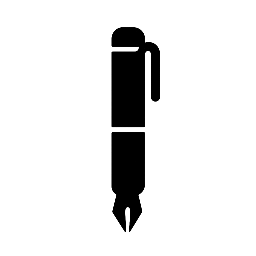
Leave a Reply